If looking for a nice-looking and easy-to-use audio recording tool, Cinch Audio Recorder is a serious option to consider. It can capture any audio stream (online or offline) being played on your PC, as well as any other audio feed coming in through your sound card via, for example, an external microphone. The app will help you manage your recordings by adding some basic tags to them automatically, which you can later edit manually if needed.
The program’s ease of use (together with its attractive GUI design) is probably its main asset. The controls have been reduced to a minimum, so that all you need to find to start a new recording is a big round button at the top-left corner of the main interface. This button will turn into a square-shaped “Stop” button as soon as the recording is in progress. Just by these interchangeable buttons, you’ll find a graphical VU meter that will help you to check if some or no audio has been detected by Cinch. As soon as you finish your recording, the app will take a few seconds to try to identify the audio, so that it can add some tags to it. Once checked, the track will be added to the list in the program’s main interface together with its duration and the recording date and time. If found, you will also see the title and the artist and album names of the track.
Cinch Audio Recorder comes with its own audio player, which you can use to check your recordings or simply to enjoy listening to them. You can also edit the track’s ID3 tags manually and enter your own whenever the app didn’t manage to tag the recording. Together with the ones mentioned above, you will also find tags for the year, the genre, and the album cover in its tiny ID3 Editor.
As a bonus, you can use Cinch Audio Recorder to create custom ringtones using your own recordings. Just select a track from the list and click on the little bell-like icon by the track’s data and a window will open showing you a waveform-based simple editor, where you can select the start and end points of the ringtone, preview it, and save it as a different file once you’re happy with the result. The app also offers you a few other options that it will perform automatically during the recording process – it can split your audio files automatically whenever a silence longer than X milliseconds occurs and ignore any audio files shorter than X number of seconds. Output formats can also be selected here in the program’s Settings dialog, though the possibilities in this area are extremely limited. MP3 is the default output format, and all you can do is to choose the Kbps value you prefer from the drop-down list provided. Additionally, you can check the “Also save .wav (lossless) file(s)” option to have your recordings in both formats.
The program’s functionality ends here, and despite its limitations (both in terms of output formats and audio editing tools), you will appreciate its ease of use and its automatic ID3 tagging feature. Not being a free tool, you may want to explore other inexpensive or free alternatives available with a similar (or even expanded) functionality.
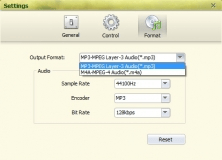
Great audio recording tool to grab any stream coming through your sound card.
Comments